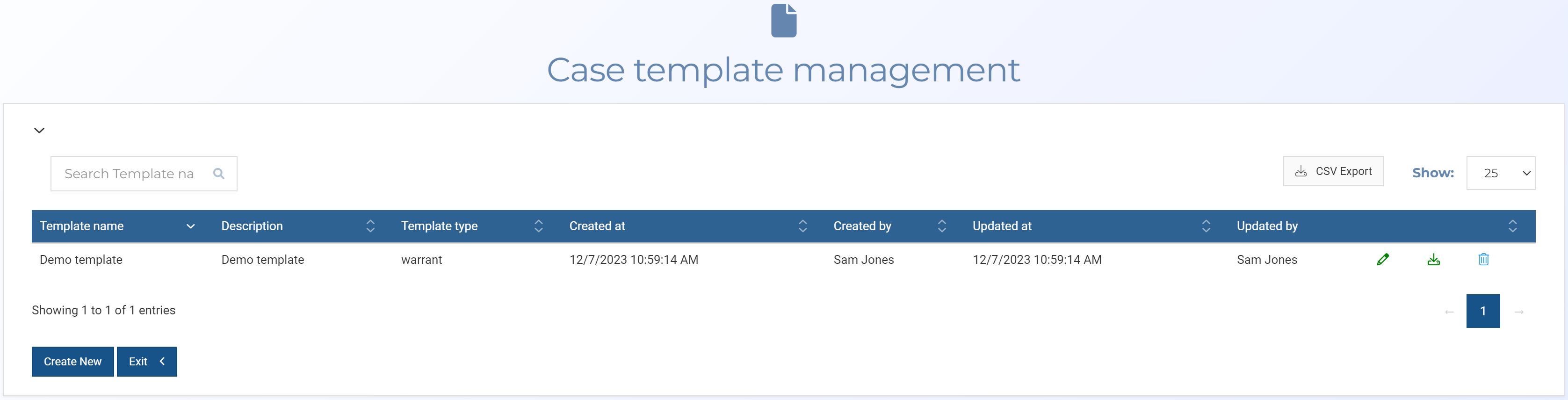Case template management screen
This topic provides an overview of the Case template management screen and all the settings and buttons on it.
Click to open the Add case template screen which allows you to create a new template for the case.
 Edit
Edit
Click to edit the template's keys.
Click to download the selected template.
Click to delete the selected template.